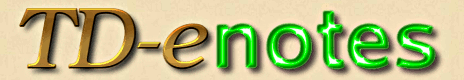BooMol
A pHp script to manage bookmarks online.Screenshot
 |
|
Description
"BooMol" is a pHp script. The goal of BooMol, like for most Bookmark online tools, is to let you store your bookmarks at one central place, and to retrieve them from wherever you are. Your bookmarks will be browser independent, operating system independent, computer independent, city independent, country independent and maybe one day planet independent! The big difference with similar tools is that BooMol works with flat data files and does not require any database availability. If you have a small server or a small host account, you can run it quickly and simply.The script has been tested on Linux servers with pHp 4 and pHp 5.
Versions
2010.05.15 : The current version is 1.00.Demo
A demo version of BooMol is available at www.td-soft.com/boomol/ .The user name is
Download:
Download boomol.zipInstallation:
- Unpack the file boomol.zip- Upload the content to a server or a host account
(folder bm, 4 sub-folders db, dbsrc, images, menu and all the files)
- Give the permission rwrwrw or 666 to the file bm/db/bm.dat on the server
- Type http://yourdomain.com/bm/ in the address bar of a web browser
More details are available in the file readme.txt which is packed in the file boomol.zip.
Bookmarks import
- Upload your browser exported bookmarks.html file to/bm/dbsrc/ onto your server or host via FTP.
- The file name must be bookmarks.html
- Go to http://yourdomain.com/bm/ and click on the import button
- After having successfully imported your bookmark collection, you can remove bookmarks.html from the server.
BooMol allows you to import HTML bookmark files that have been exported by a Web Browser. Most web browsers are able to export their bookmarks as an HTML file. The Web Browser bookmarks are in most cases stored in a folder tree structure. BooMol will keep this folder tree and allow you to build further on it. But BooMol will also allow you to attribute some keywords to your bookmarks and to perform a bookmark search based on keywords.
If the bookmarks.html file from your browser does paketize all your bookmark folders into one folder (called Personal Bar or something similar), importing that file as is, would have you seeing only one main folder in BooMol's left menu. That's not desirable. Seeing all your real main folders in BooMol's left menu would be better. Therefore, just remove the one line with "Personal Bar" from your exported bookmark file, before going further.
Bookmarking a page currently being visited
This is very easy through the usage of a local bookmark that you must put into your browser's bookmarks. Better even, if you put that bookmark as a button into the browser's toolbar.In the URL field of this "Bookmark it!" bookmark, copy and paste the following:
Replace "yourdomain" with the real name of your domain where BooMol is installed.
If the visited page has a META tag description and you want to catch it, you could also use the following:
The first example works for any page.
The second example works only if a meta tag description is present in the visited page AND if the word "description" is written in small case.
If the word is written "Description" or "DESCRIPTION", you would need another bookmark for each variant.
Sponsorship
If you find the script 'BooMol' useful and want to support the developer, you canLicense
The GNU general public license applies to the pHp script BooMol above.Add a comment to this page
Page tested with Opera, Chromium, Epiphany, Firefox, Konqueror, Midori, Seamonkey.
Copyright © 2005-2024 td-e.com, All rights reserved.
... ...
.. ..
. .