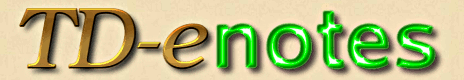Abiword : infinity instead of bullet
Question:
I have many files, written with Abiword, that contain one or several unnumbered lists. Those are the lists where every point in the list is preceded by a bullet (•).Recently, I did open one of these files, and oh horror, all the bullets (•) were "replaced" by an infinity symbol (∞).
A search on the Web did not bring up much useful information, except that a user from Germany once encountered the same problem and did never get an adequate answer to that problem.
Facts are that at least with Abiword 2.6 and Ubuntu 8.04, the world (sorry, the bullet) was still round.
Was it still ok with Abiword 2.8.2 ? I can not tell.
Was it still ok with Ubuntu Lucid Lynx 10.04 ? I can not tell either.
Indeed after some research, tests and lot of wasted time, I found out that neither the Abiword version, nor the Ubuntu version are decisive.
The culprit
The culprit is elsewhwere. And no, it wasn't an alien (or is it some kind of ?). It is a font that pretends to be better than the symbol font and dares to replace it.When did I install this wretched font ? I found out it was apparently the day I did install Ubuntu 10.04 LTS. Thus it could appear to be related to the Ubuntu upgrade, but this is just a coincidence.
Why did I install this wretched font ? I can't remember. But it is listed in Synaptic and it really shouldn't be, since it brings sooo much mischief to the miserable who installs it.
The font ttf-symbol-replacement is described as "Free font with the same metrics as Symbol".
It is further described as
"A free font from the Wine project with exactly the same metrics as Symbol. This implies it can serve as a drop-in replacement.".
Sorry, this statement is obviously a lie, it might not be intentional, nevertheless it is a lie, since it did upset many of my Abiword files.
The character used by Abiword in unnumbered lists is probably the utf character U+2022 .
Its name is Bullet. Its representation within some fonts is as follows:
- Arial : bullet (•)
- DejaVu Sans : bullet (•)
- FreeSans : bullet (•)
- Times New Roman : bullet (•)
- Dingbats : bullet (•)
- original Symbol font : bullet (•)
- ttf-symbol-replacement : infinity sign (∞)
In the dialog box under the Abiword menu
Format > Bullets and numbering
, there is theoretically a possibility to select another font (than Symbol) to represent the bullets, through a combo-box, but the said combo-box is always greyed (and thus not editable) whenever you go to this dialog. The user mentioned above did notice the greyed combo-box too and never got an answer as to why the box is permanently greyed.In the said dialog box, you could also select
Diamond list
or Box list
instead of Bullet list
, to circumvent the problem, but diamonds are no bullets and boxes are no bullets either.Recipe:
- Go to Synaptic
- Go to ttf-symbol-replacement.
- Right click and mark for removal
- Click on the Apply button in the Toolbar
- Confirm
That's it. Deinstalling the replacement Symbol font should bring you back the original Symbol font and bullets in Abiword will be bullets again. At least, here they were.
Main |
Software |
Photo |
Quiz |
Reviews |
Tips |
Tutorials |
Flags |
Contact |
Privacy |
Terms |
About
Page tested with Opera, Chromium, Epiphany, Firefox, Konqueror, Midori, Seamonkey.
Copyright © 2005-2024 td-e.com, All rights reserved.
.... ....
... ...
.. ..
. .
... ...
.. ..
. .