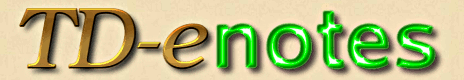The Gimp in another language
Tips for the pc user.|
|
 Zoom image |
Question:
Sometimes it may be useful to be able to run The Gimp in a different language.1. You got a tutorial somewhere that is intended for another language than the language you are used to run The Gimp in. It may not be obvious to which function or menu the tutorial is referring to. Temporarily running The Gimp in another language may help you to find it out.
2. You want to write a tutorial in several languages. To be sure to use the exact menu names or function names, just temporarily run The Gimp in another language and find out.
3. Other reasons may lead you to run The Gimp in a different language.
Linux:
In the console (or a terminal window), just type:LANGUAGE=fr gimp
to start the french versionLANGUAGE=de gimp
to start the german version etcSome tell that the short way LANG=fr gimp should work too, but with a Suse 9.3 box it didn't and with Ubuntu 10.04 it doesn't either.
Win XP:
Go to Control Panel/System/Advanced/Environment buttonIn the system variables area click: Add button
Enter
LANG
as the name and fr
(or de or whatever) as the value.Win Me:
Go to Start/Programs/Accessories/System Tools/System InformationThen go to Tools/System Configuration Utility
Select the Environment tab
Click on New button
Enter
LANG
as the name and fr
(or de or whatever) as the value.
Comments
Add a comment to this page
Add a comment to this page
Main |
Software |
Photo |
Quiz |
Reviews |
Tips |
Tutorials |
Flags |
Contact |
Privacy |
Terms |
About
Page tested with Opera, Chromium, Epiphany, Firefox, Konqueror, Midori, Seamonkey.
Copyright © 2005-2024 td-e.com, All rights reserved.
.... ....
... ...
.. ..
. .
... ...
.. ..
. .