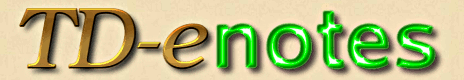Ubuntu, public key is not available
Question:
When using a special ppa for some specific software, you might get an error message like:W: GPG error: http://debian.wgdd.de jaunty Release: The following signatures couldn't be verified because the public key is not available: NO_PUBKEY 0F719C35E394D996
Recipe:
- Go to http://keyserver.ubuntu.com:11371/ and search for 0xnumber_in_the_error_messageThe above means you will search for the number which was given at the end of the error message, preceded by 0x (to tell that it is hexadecimal).
- Follow the links to the page showing a public key block like this:
-----BEGIN PGP PUBLIC KEY BLOCK-----
Version: SKS 1.0.10
mQGiBENO2vMRBADarzDwnL0/3t0Nbvh93j71ylG/sVTqfcSJwN6b7vx5aEiaBkUDrIJUR7sh
some code here...
and some more code here...
and so on...
ToFmNOwyeISw5Hmv9dXLeMgsAKCDEg83AaqvW9891hfaRpVIl+wfBQ==
=vLhl
-----END PGP PUBLIC KEY BLOCK-----
- Select the block from -----BEGIN...-----until-----END...-----including these 2 lines
- Type CTRL-C
- Open gedit
- Type CTRL-V
- Save this as a file named some-app-public.key
- Go to menu System > Administration > Software sources
- Go to tab Authentication
- Click the button import key file
- Select the file you did just save
- Ok, Close
That's it.
The next time you run update manager or synaptic, the error message should not appear any more.
Comments
Add a comment to this page
Add a comment to this page
Main |
Software |
Photo |
Quiz |
Reviews |
Tips |
Tutorials |
Flags |
Contact |
Privacy |
Terms |
About
Page tested with Opera, Chromium, Epiphany, Firefox, Konqueror, Midori, Seamonkey.
Copyright © 2005-2024 td-e.com, All rights reserved.
.... ....
... ...
.. ..
. .
... ...
.. ..
. .