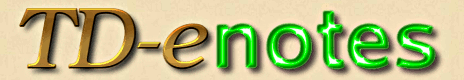Ubuntu and nvidia Geforce 7050 PV
|
|
 Zoom image |
Facts
Ubuntu can handle many GeForce graphic cards without any complications, but it can not handle the NVIDIA GeForce 7050 PV. At least, it can not handle the NVIDIA GeForce 7050 PV which is built-in in the ASUS M2N-VM DVI mother board, offhand.The problem is that with said hardware, Ubuntu (8.04 Hardy Heron) will only offer the choice 640 x 480 or 800 x 600 screen resolution, when indeed a 1280 x 1024 19" screen is connected. The same problem occurs when said mother board is connected to a 1440 x 900 screen.
NVIDIA drivers
Searching on the internet, many people will tell you to install the nvidia drivers from the nvidia website. Unfortunately this does not help with the hardware configuration described above. You won't get the desired screen resolution.EnvyNG
EnvyNG is a software that is specialized in ATI and NVIDIA driver installation. It is the solution that does work with the hardware described above. EnvyNG is listed in Synaptic and thus can be installed very easily. 2 packages must be installed: envyng-core and envyng-gtk. Kubuntu users may install envyng-qt instead of envyng-gtk.IMPORTANT: After installing the envyng packages, you must close synaptic before you launch EnvyNG. EnvyNG does not do its job correctly if synaptic is open, but it won't tell it clearly, at least not clearly enough to catch your eye.
IMPORTANT: If you did install manually the NVIDIA drivers from the NVIDIA website (and it did not help), you must uninstall them manually, before working with EnvyNG.
Kernel updates
Since Ubuntu 8.04 Hardy Heron came out, there have been at least 4 or 5 Kernel updates. Unfortunately, after each Kernel update, the ugly low screen resolution of 800 x 600 is back again. So after a kernel update, EnvyNG must be launched twice.First, you must ask EnvyNG to uninstall the NVIDIA drivers and reboot.
Then, you must ask EnvyNG to install the NVIDIA drivers and reboot.
If you do not uninstall the drivers through EnvyNG first, you will get a lot of troubles. You have been warned !
Launching EnvyNG
EnyNG can be launched from the menu . If you have a lot of icons in the upper panel, where the menus , and are located, you may have a problem while in the 800 x 600 low screen resolution. Some icons may override others. When you click on (intending to launch EnvyNG), another program (file manager, browser or whatever) will open instead. The most important and basic menu is not accessible !Solution: Go to the lower panel (the taskbar), just ahead of the desk buttons, right-click, select , select , the main Gnome menu. There, you have a Gnome Main Menu (aka "Start" Button), from where you can launch EnvyNG.
Comments
Add a comment to this page
Add a comment to this page
Main |
Software |
Photo |
Quiz |
Reviews |
Tips |
Tutorials |
Flags |
Contact |
Privacy |
Terms |
About
Page tested with Opera, Chromium, Epiphany, Firefox, Konqueror, Midori, Seamonkey.
Copyright © 2005-2024 td-e.com, All rights reserved.
.... ....
... ...
.. ..
. .
... ...
.. ..
. .